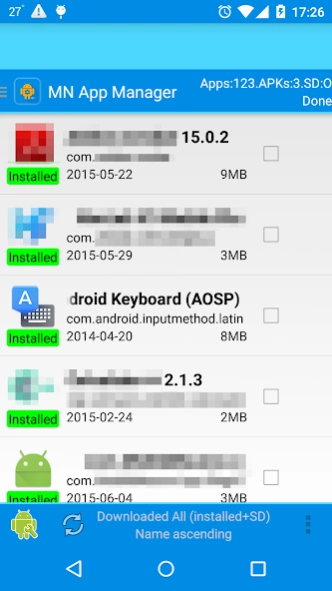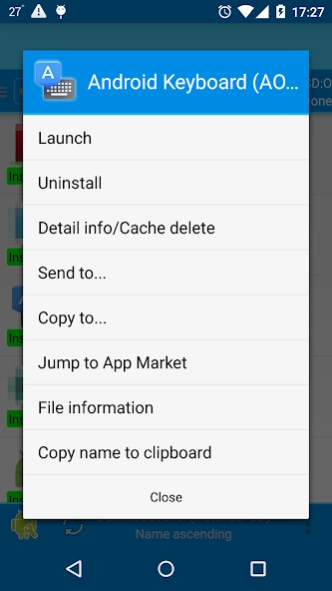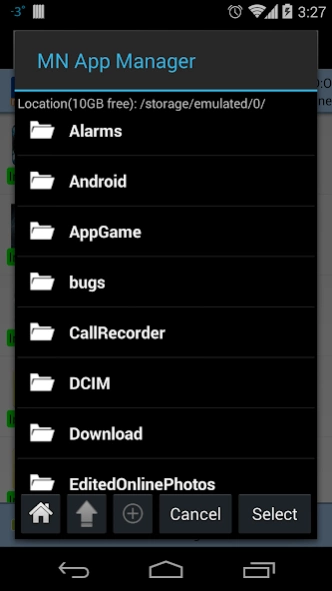App Manager-copy/backup/send 20231027
Free Version
Publisher Description
App Manager-copy/backup/send - App Manager-Easily backup/send/manage/extract/un/install/delete/copy apks!
[MN App Manager]
- Fast performance of apk (Android application package file extension) manager.
- Simplified user interface ever.
[Features]
- Support install/uninstall, searching apks in SD Cards, and also can search/extract apks from built-in memory and the system folder
- Support sending apk as e-mail.
- Support copying installed App and apks.
- Support batch action that multiple install/uninstall even silent uninstall.
- App install/remove/transfer and Smart Action to manage by one click.
* App Copy and Backup feature now support! Backup and copy your app into SD Card or wherever you want!
- List 'service' app which have no icon/screen to install/remove! Other Apps doesn't support.
* Graphical indicator for installed/removed app!
- Damaged file also list! Check and delete! which other apk installer doesn't support!
* Easily manage/install/uninstall/delete/copy/send apks and Apps.
----
** Copyrights or any legal rights of each apks owned by each publisher or developer. Apk extracting or transfering should be used for personal purpose only. All activities at your own risk/responsibility.
About App Manager-copy/backup/send
App Manager-copy/backup/send is a free app for Android published in the System Maintenance list of apps, part of System Utilities.
The company that develops App Manager-copy/backup/send is 모바일뉴런 / MobileNeuron. The latest version released by its developer is 20231027. This app was rated by 1 users of our site and has an average rating of 4.0.
To install App Manager-copy/backup/send on your Android device, just click the green Continue To App button above to start the installation process. The app is listed on our website since 2023-11-16 and was downloaded 43 times. We have already checked if the download link is safe, however for your own protection we recommend that you scan the downloaded app with your antivirus. Your antivirus may detect the App Manager-copy/backup/send as malware as malware if the download link to com.MobileNeuron.MNAppManager is broken.
How to install App Manager-copy/backup/send on your Android device:
- Click on the Continue To App button on our website. This will redirect you to Google Play.
- Once the App Manager-copy/backup/send is shown in the Google Play listing of your Android device, you can start its download and installation. Tap on the Install button located below the search bar and to the right of the app icon.
- A pop-up window with the permissions required by App Manager-copy/backup/send will be shown. Click on Accept to continue the process.
- App Manager-copy/backup/send will be downloaded onto your device, displaying a progress. Once the download completes, the installation will start and you'll get a notification after the installation is finished.